How to Fix Samsung Dryer DE Error Code
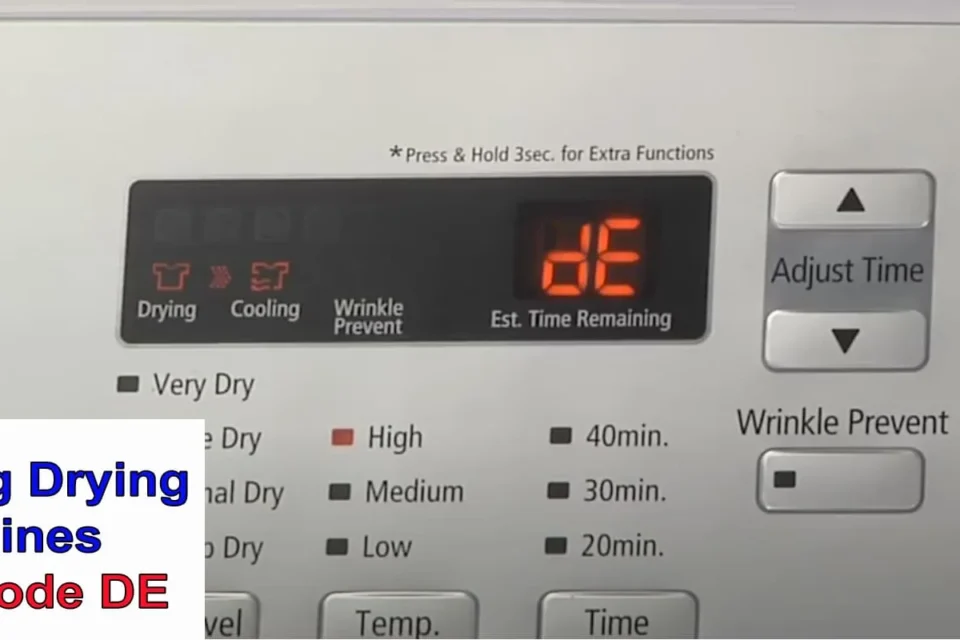
If you own a Samsung dryer, you may have encountered the frustrating DE error code that indicates an issue with the dryer door. This confusing code can be tricky to decipher and resolve, leaving you without a functioning dryer. Don’t worry – this guide will walk you through everything you need to know to troubleshoot and fix the DE error on your Samsung dryer.
What Does the Samsung Dryer DE Error Code Mean?
The DE error code on Samsung dryers indicates an issue with the dryer door. Essentially, it means the door sensor circuit is not working properly. This sensor allows the dryer to detect when the door is closed and signal the dryer to begin operating.
Without a functional door sensor, the dryer will not start a cycle, even if the door is fully closed. The DE code is designed to prevent the dryer from running with the door open, which would be hazardous.
Some potential causes for the DE error code include:
- Faulty door switch
- Damaged door switch wiring
- Defective door catch or strike
- Problem with control board
Understanding what is causing the DE code is the first step toward resolving the issue and getting your Samsung dryer running again.
Step 1 – Confirm the Door is Closed Completely
Before delving into the inner workings of your dryer, first make sure the door is actually closed fully and latching properly.
Firmly push the dryer door closed until you hear it click securely into place. Double check that articles of clothing are not obstructing the door.
Once you’ve verified the door is completely closed, try starting a cycle again. If the DE error persists, you can move on to investigating other causes.
Step 2 – Check Door Strike and Latch
The door strike is the part of the dryer frame that the door latch grabs onto when closed. If either the strike or latch are misaligned, bent, or damaged, this could trigger the DE sensor.
Visually inspect the strike and latch while opening and closing the door. Check for any damage, wearing, or bent parts. If you spot any issues, try realigning or replacing the affected piece.
Verify the door catch aligns flush with the strike when closed. If the door does not close correctly, the sensor will continue reading that the door is open. Tighten any loose screws or hardware.
Step 3 – Inspect Door Switch and Wiring
Malfunctions with the physical door switch or the wiring that connects to the dryer’s control board can also lead to false DE errors.
Turn off power to the dryer before inspecting any wiring. Locate the door switch, typically inside the dryer front panel. Check for any loose, damaged, or disconnected wires. Make sure wires are connected securely.
Test the door switch using a multimeter. Follow wire diagrams to determine switch contacts. Switch contacts should show continuity when door is closed and no continuity when open. If not, the switch needs replacing.
Inspect wires for damage along their length up to the control board. Ensure all connections are secure. Faulty switch or wire connections are common DE error causes.
Step 4 – Reset Dryer Control Board
Issues with the dryer’s control board can mimic door sensor problems. Resetting the control board can clear any false error codes before replacing expensive control board components.
To reset, first unplug the dryer from its electrical supply. Wait 1 minute, then plug the power cord back in. This gives time for capacitors on the control board to discharge.
Alternatively, locate the control board and look for a small reset button. Press and hold this button for 5 seconds with power disconnected.
After resetting the control board, try running a dryer cycle again. The DE code may no longer appear on the display.
Step 5 – Replace Door Switch
If inspection reveals physical damage, faulty continuity or failed reset attempts, replacement of the door switch will likely be required. This is a relatively easy repair.
Disconnect power to the dryer before working. Remove screws or brackets to detach the door switch wiring. Remove any mounting screws to take out the old switch.
Install the new switch in the same position. Attach wiring, verifying correct continuity. Secure the switch mounting. Restore power and test operation.
Replacing a malfunctioning door switch with a new one typically resolves the DE error code in older and newer Samsung dryer models.
Step 6 – Replace Control Board
For persistent DE errors not resolved by the previous steps, substitution of the main control board may be needed. This repairs electronic faults and sensor issues.
First, disconnect all wiring harnesses leading to the control board. Document where each wire was attached. Remove mounting screws to detach the control board.
Install the replacement board in the same position. Reconnect all wiring harnesses to their original terminals. Improper wiring can damage the board.
Verify all connections are secure. Restore power and run a test cycle. The new control board should function effectively without the DE error.
While control board replacement is more involved, it often fixes elusive DE code causes. This restores full operation of the dryer.
Step 7 – Check Child Lock Function
Some Samsung dryers have a child lock feature, indicated by “CL” on the display. If activated, the dryer door will remain locked even when closed.
Trying to open the locked door can trigger confusing DE error codes on some models. Check the dryer controls and owner’s manual for how to deactivate the child lock function.
Once disabled, normal door operation will resume and any false DE errors should cease. Just be sure to re-enable child lock when finished for safety.
Step 8 – Contact Samsung Support
For Samsung dryer DE error troubleshooting steps that do not resolve your issue, it’s time to contact support. Samsung experts can provide advanced diagnostics and solutions.
Call the number listed in your owner’s manual or on the Samsung website for your specific dryer model. Describe the DE code issue along with any repair attempts.
Samsung can send replacement parts if needed, walk you through adjustments, or recommend a local authorized technician for service. Getting Samsung involved can help fix difficult DE code situations.
Tips for Preventing Samsung Dryer DE Errors:
- Clean dryer ventilation ducts regularly to maximize airflow
- Avoid overfilling dryer drum which can obstruct door sensor
- Take care not to dent or damage dryer door which affects alignment
- Verify electrical connections are secure and not loose
- Investigate any inconsistent or unusual noises right away
- Have dryer professionally serviced per manufacturer guidelines
Catching small problems early on can prevent the nuisance of DE code errors. Following use and care best practices will help maximize your Samsung dryer’s lifespan.
Summary of Fixing Samsung Dryer DE Errors:
- Confirm door is completely closed
- Inspect door strike and latch alignment
- Check door switch and wiring connections
- Reset control board
- Replace faulty door switch
- Substitute damaged control board
- Disable child lock function if activated
- Contact Samsung support for advanced troubleshooting
With some diligent investigating, most DE code causes can be identified and repaired, allowing your Samsung dryer to work properly again. Pay attention to the door sensor and control board components first.
Fixing the frustrating DE error is usually an affordable and straightforward process. Refer to your dryer’s manual for the exact layout. Follow safety precautions when working with electrical appliances.
DEC Error Codes
The DE error codes on Samsung dryers relate to issues with the dryer’s temperature sensor. Here’s an overview:
- DE1 – Airflow sensor issue. This could mean a faulty sensor or obstruction in the airflow system. Try cleaning the lint filter and vents. May need to replace sensor.
- DE2 – Heater sensor issue. Could indicate faulty heater element or sensor. Test element continuity and resistance. Replace sensor or element as needed.
- DE3 – Thermistor sensor issue. Generally points to a bad thermistor which measures drum temp. Replace thermistor.
- DE4 – Over temperature error. Means the thermistor is measuring excessively high temps. Check the heater, thermistor, and airflow.
Diagnosing DE Codes
To dig deeper into DE code issues:
- Carefully inspect the dryer venting and make sure there are no obstructions.
- Use a multimeter to check the thermistor and heater sensor resistances and continuity.
- Test the heating element with a multimeter for continuity and resistance readings.
- If needed, replace the thermistor or heating element. Retest after replacements.
General Samsung Dryer Repair Tips
Here are some of my top repair tips for Samsung dryers:
- Always unplug the dryer before doing any work! Safety first.
- Check error codes first before anything. Write down any letter+number codes.
- Thoroughly inspect and clean the lint filter, ducts and blower wheel.
- Test components like thermostats, sensors, etc. before replacing.
- When replacing parts, use OEM Samsung parts for reliability.
- Take photos before disassembling so you remember how to reassemble.
- After any repair, test operate the dryer fully to confirm fix.
Let me know if you need any advice on your Samsung dryer issue! I’m always happy to help a fellow repair tech.
Frequently Asked Questions
Q: What is the most common Samsung dryer error code?
A: The DE1 air flow sensor error is most common. This is often caused by a clogged lint filter or venting.
Q: Do Samsung dryer error codes reset on their own?
A: No, Samsung error codes will continue to display until the underlying issue is diagnosed and resolved. Simply power cycling the dryer will not reset or clear the error code.
Q: My dryer is showing error code DE3. What should I check?
A: DE3 indicates a problem with the thermistor sensor that reads the drum temp. First inspect the thermistor wiring harness. Then use a multimeter to check the thermistor resistance. If faulty, replace the thermistor.
Q: What might cause a DE4 overheat error in a Samsung dryer?
A: A DE4 code means the dryer is getting excessively hot. This could be caused by a faulty thermistor not reading properly, a malfunctioning heater, or restricted airflow. Check all those components.
Q: How can I find the error code on my Samsung dryer model?
A: The error code will display on the dryer’s digital display. Check the owner’s manual for your specific model’s code screen location if you’re having trouble finding the code.
Let me know if you have any other questions!
